Dear Web User:
For Better View Of This Web Page, Please Use Any Latest Web Browser, Because Some Elements Are Not Work In The Old Web Browser (It Might Not Be Displayed Properly Or Are Not Appearing properly!). The Target Audience Is Anyone Who Desires A Practical And Technical Introduction To The Field Of Networking. This Includes High School, Community College, And Lifelong-Learning Students Who Are Interested In Careers As Network Technicians, Network Engineers, Network Administrators, And Network Help-Desk Staff.Plz Note:
Some Topics That You Might Want To Pursue On Your Own That We Did Not Cover In This Article Are Listed Here. This Page Discusses “SUBNETTING TUTORIAL”, And Also We Request To The Students, Please Go Through All The Articles That Are We Posted In This Web Site And Also Identify All The CISCO IOS Commands In The Lab Practice Before Going To Access This Page. Experience Is The Sequence Of Hands-On LABs.Thank You!FOR MORE REFERENCES:
◙ - ➤ For More Reference - > BINARY CONCEPT - POWER OF TWO:
◙ - ➤ For More Reference - > NUMBER SYSTEMS WITH BINARY AND HEXADECIMAL:
◙ - ➤ For More Reference - > BINARY, DECIMAL, OCTAL, HEXADECIMAL:
◙ - ➤ For More Reference - > NUMBERS CONVERSION - BINARY TO DECIMAL, OCTAL, HEXADECIMAL:
◙ - ➤ For More Reference - > CONVERSION TABLE - DECIMAL, HEXADECIMAL, OCTAL, BINARY:
◙ - ➤ For More Reference - > BINARY / DECIMAL CONVERTER:
◙ - ➤ For More Reference - > IP ADDRESS CLASSES AND BINARY CALCULATOR:
◙ - ➤ For More Reference - >IP ADDRESSING AND SUBNETTING:
◙ - ➤ For More Reference - > VARIABLE LENGTH SUBNET MASK (VLSM):
◙ - ➤ For More Reference - > BASIC – IP CLASSFUL Vs IP CLASSLESS:
◙ - ➤ For More Reference - > IPv4 & IPv6:
◙ - ➤ For More Reference - > CONVERTING FROM IPv4 TO IPv6:
◙ - ➤ For More Reference - > BASIC COLLECTION OF NETWORKING CONCEPTS:
◙ - ➤ For More Reference - > BASIC NETWORKING QUESTIONS AND ANSWER:
◙ - ➤ For More Reference- > IP ROUTING QUESTIONS AND ANSWERS:
ADDRESSING
ADDRESSING:
Addressing Is A Key Function Of Network Layer Protocols That Enables Data Communication Between Hosts On The Same Network Or On Different Networks. Internet Protocol Version 4 (IPv4) Provides Hierarchical Addressing For Packets That Carry Our Data.IP ADDRESSING (IPv4):
An IP Address Is A Unique Number / Address Used To Identify A Device On A Network. An IP Address Is Made Up Of 32 Binary Bits, Which Is Divided Into A Network Portion And Host Portion With The Help Of A Subnet Mask. The 32 Binary Bits Are Broken Into Four Octets (1 Octet = 8 Bits). Each Octet Is Converted To Decimal And Separated By A Period (Dot). For This Reason, An IP Address Is Expressed In Dotted Decimal Format E.G. 192.168.10.12. The Value In Each Octet Ranges From 0 To 255 Decimal, Or 00000000 - 11111111 Binary. Below Is How Binary Octets Are Converted To Decimal: The Right Most Bit, Or Least Significant Bit, Of An Octet Holds A Value Of 20. The Bit Just To The Left Of That Holds A Value Of 21. This Continues Until The Left-Most Bit, Or Most Significant Bit, Which Holds A Value Of 27. So If All Binary Bits Are A One, The Decimal Equivalent Would Be 255 As Shown Here: 1 1 1 1 1 1 1 1 128 64 32 16 8 4 2 1 = (128+64+32+16+8+4+2+1=255) And This Sample Below Shows An IP Address Represented In Binary And Decimal 192. 168. 4. 10 (Decimal), 11000000.10101000.00000100.00001010 (Binary). To Understand The Operation Of A Device In A Network, We Need To Look At Addresses And Other Data The Way The Device Does - In Binary Notation. This Means That We Need To Have Some Skill In Binary To Decimal Conversion. Data Represented In Binary May Represent Many Different Forms Of Data To The Human Network. We Refer To Binary As It Relates To IPv4 Addressing. This Means That We Look At Each Byte (Octet) As A Decimal Number In The Range Of 0 To 255.| Decimal 5 = Binary 101 | ||
| 1 | 0 | 1 |
| ---- | ---- | ---- |
| 4 | 2 | 1 |
| Decimal 191 = Binary 10111111 | |||||||
| 1 | 0 | 1 | 1 | 1 | 1 | 1 | 1 |
| ---- | ---- | ---- | ---- | ---- | ---- | ---- | ---- |
| 128 | 64 | 32 | 16 | 8 | 4 | 2 | 1 |
| Decimal 54 = Binary 00110110 | |||||||
| 0 | 0 | 1 | 1 | 0 | 1 | 1 | 0 |
| ---- | ---- | ---- | ---- | ---- | ---- | ---- | ---- |
| 128 | 64 | 32 | 16 | 8 | 4 | 2 | 1 |
| Decimal 38 = Binary 00100110 | |||||||
| 0 | 0 | 1 | 0 | 0 | 1 | 1 | 0 |
| ---- | ---- | ---- | ---- | ---- | ---- | ---- | ---- |
| 128 | 64 | 32 | 16 | 8 | 4 | 2 | 1 |
| Decimal 15 = Binary 00001111 | |||||||
| 0 | 0 | 0 | 0 | 1 | 1 | 1 | 1 |
| ---- | ---- | ---- | ---- | ---- | ---- | ---- | ---- |
| 128 | 64 | 32 | 16 | 8 | 4 | 2 | 1 |
| 191 | 54 | 38 | 15 |
| 10111111 | 00110110 | 00100110 | 00001111 |
191.54.38.15 = 10111111.00110110.00100110.00001111
ADDRESS CLASSES RANGES AND DEFAULT SUBNET MASK
THERE ARE FIVE CLASSES OF IP ADDRESSES:
| Class | Purpose | First Octet Range | Maximum Hosts | Total Networks |
| Class A | Very Large Networks | 1-126* | 16,777,216 (2^24) | 128 (2^7) |
| Class B | Large Enterprise | 128-191 | 65,536 (2^16) | 16,384 (2^14) |
| Class C | Small Business | 192-223 | 256 (2^8) | 2,097,152 (2^21) |
| Class D | Multicast | 224-239 | N/A | N/A |
| Class E | Experimental | 240-255 | N/A | N/A |
IP Addresses That Begin With 127 Are Reserved For Various Functions.
THE FIRST BINARY BITS OF EACH NETWORK TYPE:
0 = Class A10 = Class B
110 = Class C
1110 - Class D
1111 - Class E ◙ - ➤ CLASS A: Addresses Begin With A 0 Bit. Therefore, All Addresses From 1.0.0.0 To 126.255.255.255 (1 To 126) Belong To Class A (1=0000 0001; 126 = 0111 1110). The 0.0.0.0 Address Is Reserved For Default Routing And The 127.0.0.0 Address Is Reserved For Loopback Testing So They Don’t Belong To Any Class.
◙ - ➤ CLASS B: Addresses Begin With A 1 Bit And A 0 Bit. Therefore, All Addresses From 128.0.0.0 To 191.255.255.255 (128 To 191) Belong To Class B (128=1000 0000; 191 =1011 1111).
◙ - ➤ CLASS C: Addresses Begin With Two 1 Bits And A 0 Bit. Class C Addresses Range From 192.0.0.0 To 223.255.255.255 (192 To 223) Belong To Class C (192 = 1100 0000; 223 = 1101 1111).
◙ - ➤ CLASS D & E: Are Used For Multicast And Research Purposes.
PRIVATE NETWORK RANGES:
◙ - ➤ CLASS A PRIVATE ADDRESS = 10.0.0.0/8. If An IP Address Begins With The Number 10, It Is A Class A Private Address.◙ - ➤ CLASS B PRIVATE ADDRESS = 172.16.0.0/12. If An IP Address Begins With 172.16-31, It Is A Class B Private Address.
◙ - ➤ CLASS C PRIVATE ADDRESS = 192.168.0.0/16. If An IP Address Begins With 192.168, It Is A Class C Private Address. Chances Are If You Look At The IP Address Of Your PC Right Now, You Will Have A Private IP Address In One Of The Above Ranges. If You Are At Home, Your Router Is Likely Running DHCP And Issued Your PC A Private IP Address. When You Communicate On The Internet, The Public IP Address That Has Been Issued By Your ISP Will Be Used. The Router In Your Home Is Translating Your Private Address To Your Public Address. Key Topic: A Private IP Address Cannot Be Routed Over The Internet, But Can Be Routed Throughout Your Internal Network.
SLASH NOTATION
SLASH NOTATION:
Slash Notation Is A Compact Way To Show Or Write An IPv4 Subnet Mask. When You Use Slash Notation, You Write The IP Address, A Forward Slash (/), And The Subnet Mask Number. The Number Behind The Slash Notation (/) Specifies How Many Bits Are Turned On (Bit 1). It Is Written As The First Address Of A Network, Followed By A Slash Character (/), And Subnet Masks Are Also Expressed In Dot-Decimal Notation Like An Address. The Routing Prefix Is Expressed In CIDR Notation. It Is Written As The First Address Of A Network, Followed By A Slash Character (/), And Ending With The Bit-Length Of The Prefix. For Example, 192.168.1.0/24 Is The Prefix Of The Internet Protocol Version 4 Network Starting At The Given Address, Having 24 Bits Allocated For The Network Prefix, And The Remaining 8 Bits Reserved For Host Addressing. The IPv6 Address Specification 2001:Db8::/32 Is A Large Address Block With 296 Addresses, Having A 32-Bit Routing Prefix. For IPv4, A Network Is Also Characterized By Its Subnet Mask, Which Is The Bitmap That When Applied By A Bitwise AND Operation To Any IP Address In The Network, Yields The Routing Prefix. Subnet Masks Are Also Expressed In Dot-Decimal Notation Like An Address. For Example, 255.255.255.0 Is The Network Mask For The 192.168.1.0/24 Prefix. FOR EXAMPLE: ◙ - ➤ “/8″ Equals “1111 1111.0000 0000.0000 0000.0000 0000″ -> 8 Bits Are Turned On (Bit 1)◙ - ➤ “/12″ Equals “1111 1111.1111 0000.0000 0000.0000 0000″ -> 12 Bits Are Turned On (Bit 1)
◙ - ➤ “/28″ Equals “1111 1111.1111 1111.1111 1111.1111 0000″ -> 28 Bits Are Turned On (Bit 1)
◙ - ➤ “/32″ Equals “1111 1111.1111 1111.1111 1111.1111 1111″ -> 32 Bits Are Turned On (Bit 1) And This Is Also The Maximum Value Because All Bits Are Turned On. The Slash Notation (Following With A Number) Is Equivalent To A Subnet Mask. If You Know The Slash Notation You Can Figure Out The Subnet Mask And Vice Versa. For Example, “/8″ Is Equivalent To “255.0.0.0″; “/12″ Is Equivalent To “255.240.0.0″; “/28″ Is Equivalent To “255.255.255.240″; “/32″ Is Equivalent To “255.255.255.255″. THE FOLLOWING EXAMPLE SHOWS: The Separation Of The Network Prefix And The Host Identifier From An Address (192.168.5.130) And Its Associated /24 Network Mask (255.255.255.0). The Operation Is Visualized In A Table Using Binary Address Formats.
| BINARY FORM | DOT-DECIMAL NOTATION | |
|---|---|---|
| IP ADDRESS | 11000000.10101000.00000101.10000010 |
192.168.5.130 |
| SUBNET MASK | 11111111.11111111.11111111.00000000 |
255.255.255.0 |
| NETWORK PREFIX | 11000000.10101000.00000101.00000000 |
192.168.5.0 |
| HOST PART | 00000000.00000000.00000000.10000010 |
0.0.0.130 |
THE BINARY AND OPERATION
THE BINARY AND OPERATION:
Anding Is One Of Three Basic Binary Operations Used In Digital Logic. The Other Two Are OR And NOT. While All Three Are Used In Data Networks, AND Is Used In Determining The Network Address. The Binary AND Operation Has Two Inputs And One Output. It Is Like TheADD Operation Which Takes Two Arguments (Two Inputs) And Produces One Result (One Output). The Inputs To A Binary AND Operation Can Only Be 0 Or 1 And The Result Can Only Be 0 Or 1 The Binary AND Operation (Also Known As The Binary AND Function) Will Always Produce A 1 Output If Both Of Its Inputs Are 1 And Will Produce A 0 Output If One Or Both Of Its Inputs Are 0. 1 AND 1 = 11 AND 0 = 0
0 AND 1 = 0
0 AND 0 = 0 The Result From Anything Anded With A 1 Yields A Result That Is The Original Bit. That Is, 0 AND 1 Is 0 And 1 AND 1 Is 1. Consequently, Anything Anded With A 0 Yields A 0.These Properties Of Anding Are Used With The Subnet Mask To "Mask" The Host Bits Of An Ipv4 Address. Each Bit Of The Address Is Anded With The Corresponding Bit Of The Subnet Mask. Because All The Bits Of The Subnet Mask That Represent Host Bits Are 0s, The Host Portion Of The Resulting Network Address Becomes All 0s. Recall That An IPv4 Address With All 0s In The Host Portion Represents The Network Address. Likewise, All The Bits Of The Subnet Mask That Indicate Network Portion Are 1s. When Each Of These 1s Is Anded With The Corresponding Bit Of The Address, The Resulting Bits Are Identical To The Original Address Bits. THE ANDING PROCESS EXAMPLE:
SUBNET MASK
SUBNET MASK:
A Subnet Mask Is Used To Determine Where The Network Ends And The Hosts Begin. We Get This Information By Converting The Decimal Numbers Within The Subnet Mask To Binary. The 1's In Our Binary Subnet Mask Represents The Network Portion Of Our IP Address, And The 0's Represent The Hosts. Here's An Example:IP Address: 192.168.1.0
Subnet Mask: 255.255.255.0
The First Thing We Do Is Convert Our First Octet To Binary:
| 1 | 1 | 1 | 1 | 1 | 1 | 1 | 1 |
| ---- | ---- | ---- | ---- | ---- | ---- | ---- | ---- |
| 128 | 64 | 32 | 16 | 8 | 4 | 2 | 1 |
When We Add Up All The Decimal Numbers Underneath Our Binary 1's, We Get 255 (128+64+32+16+8+4+2+1). In This Example, The Next Two Octets Are Also All 1's. And As You Probably Have Guessed The Fourth And Final Octet In Our Example Is All 0's Or All Hosts.
So in binary, 255.255.255.0 is equal to:
11111111.11111111.11111111.00000000
Wherever Our 1's Stop And Our Zeros Begin Is Called Our Network Boundary:
11111111.11111111.11111111.|00000000
In This Example, The First Three Octets Are Our Network And The Last One Represents Our Hosts:
Subnet = 192.168.1.0
Hosts* = 192.168.1.1 - 192.168.1.254 (E.g. 192.168.1.1, 192.168.1.2, 192.168.1.3, etc...)
*The Number Of Hosts On Any Network Is Determined By Taking 2 To The Power Of The Number Of Binary Zero's. In This Example, 8 0's = 2^8 = 256. However, We Have To Remove The First And Last Address From The Pool Of Usable Addresses. We Will Discuss This Later, For Now Suffice It To Say That The Actual Formula To Determine How Many Hosts Is (2^N)-2, Where N = The Number Of Binary Zero's.
In Our Example N=8, So We Have 2^8-2=256-2=254. We Have A Single Network With 254 Usable IP Addresses For Hosts (PC's, Printers, Etc...).
Now, Let's Take A Look At What Happens If We Change Our Subnet Mask:
IP Address: 192.168.1.0
Subnet Mask: 255.255.0.0
Just Like The Previous Example, The First Thing We Need To Do Is To Determine Our Network Boundary By Converting Our Decimal Subnet Mask To Binary:
11111111.11111111.|00000000.00000000
Subnet = 192.168.0.0
Hosts = 192.168.0.1-192.168.255.254
Note That We Can't Use 192.168.0.0 As A Host Because It Is The
Network Address And 192.168.255.255 Also Can't Be Used Because It Is
Reserved For The Broadcast Address.
However, All Addresses In Between The Network Address And The
Broadcast Address Can Be Assigned To Hosts.
Although It May Look Strange, Addresses Such As 192.168.0.255,
192.168.1.0, And 192.168.255.0 Are All Valid Host Addresses In The
192.168.0.0/16 Network.
SUBNETTING
SUBNETTING:
The Process Of Segmenting A Network, By Dividing It Into Multiple Smaller Network Spaces. These Sub-Networks Are Called Subnets. Subnetting Allows For Creating Multiple Logical Networks From A Single Address Block. We Create The Subnets By Using One Or More Of The Host Bits As Network Bits. This Is Done By Extending The Mask To Borrow Some Of The Bits From The Host Portion Of The Address To Create Additional Network Bits. The More Host Bits Used, The More Subnets That Can Be Defined. For Each Bit Borrowed, We Double The Number Of Subnetworks Available. FOR EXAMPLE, If We Borrow 1 Bit, We Can Define 2 Subnets. If We Borrow 2 Bits, We Can Have 4 Subnets. However, With Each Bit We Borrow, Fewer Host Addresses Are Available Per Subnet. Subnetting Allows You To Create Multiple Logical Networks That Exist Within A Single Class A, B, Or C Network. If You Do Not Subnet, You Are Only Able To Use One Network From Your Class A, B, Or C Network, Which Is Unrealistic. This Subnetting Process Works By Finding The Number Of Bits That Are Required To Meet A Given Requirement. The First Subnet Obtained From Subnetting Has All Bits In The Subnet Bit Group Set To Zero (0). It Is Therefore Called Subnet Zero. The Last Subnet Obtained From Subnetting Has All Bits In The Subnet Bit Group Set To One (1). It Is Therefore Called The All-Ones Subnet.SUBNET AND HOST COUNTS:
The Number Of Subnetworks Available, And The Number Of Possible Hosts In A Network May Be Readily Calculated. In The Example (Above) Two Bits Were Borrowed To Create Subnetworks, Thus Creating 4 (22) Possible Subnets.| NETWORK | NETWORK (BINARY) | BROADCAST ADDRESS |
|---|---|---|
192.168.5.0/26 |
11000000.10101000.00000101.00000000 |
192.168.5.63 |
192.168.5.64/26 |
11000000.10101000.00000101.01000000 |
192.168.5.127 |
192.168.5.128/26 |
11000000.10101000.00000101.10000000 |
192.168.5.191 |
192.168.5.192/26 |
11000000.10101000.00000101.11000000 |
192.168.5.255 |
◙ - ➤ Last IP Address = Broadcast Address. The Broadcast Address Is Used For A Specific Type Of Network Traffic That Is Destined For Every Device Attached To A Network. THE FOLLOWING ARE GUIDELINES FOR EACH OF THE SUBNETS: ◙ - ➤ - NETWORK ADDRESS:All 0 Bits In The Host Portion Of The Address.
◙ - ➤ - FIRST HOST ADDRESS: All 0 Bits Plus A Right-Most 1 Bit In The Host Portion Of The Address.
◙ - ➤ - LAST HOST ADDRESS: All 1 Bits Plus A Right-Most 0 Bit In The Host Portion Of The Address.
◙ - ➤ - BROADCAST ADDRESS: All 1 Bits In The Host Portion Of The Address. SEE THE FIGURE FOR THE ADDRESSING SCHEME FOR THESE NETWORKS: A /24 Network May Be Divided Into The Following Subnets By Increasing The Subnet Mask Successively By One Bit. This Affects The Total Number Of Hosts That Can Be Addressed In The /24 Network (Last Column).
| PREFIX SIZE | NETWORK MASK | AVAILABLe SUBNETS |
USABLE HOSTS PER SUBNET |
TOTAL USABLE HOSTS |
|---|---|---|---|---|
| /24 | 255.255.255.0 |
1 | 254 | 254 |
| /25 | 255.255.255.128 |
2 | 126 | 252 |
| /26 | 255.255.255.192 |
4 | 62 | 248 |
| /27 | 255.255.255.224 |
8 | 30 | 240 |
| /28 | 255.255.255.240 |
16 | 14 | 224 |
| /29 | 255.255.255.248 |
32 | 6 | 192 |
| /30 | 255.255.255.252 |
64 | 2 | 128 |
| /31 | 255.255.255.254 |
128 | 2 * | 256 |
255.255.255.224 - 11111111.11111111.11111111.11100000
|Sub| By Extending The Mask To Be 255.255.255.224, You Have Borrowed Three Bits (Indicated By "Sub") From The Original Host Portion Of The Address And Used Them To Create Subnets. With These Three Bits, It Is Possible To Create Eight Subnets. With The Remaining Five Host ID Bits, Each Subnet Can Have Up To 32 Host, Addresses, 30 Of Which Can Actually Be Assigned To A Device On The Same Segment. THESE SUBNETS HAVE BEEN CREATED: 192.17.5.0 255.255.255.224 Host Address Range 1 To 30
192.17.5.32 255.255.255.224 Host Address Range 33 To 62
192.17.5.64 255.255.255.224 Host Address Range 65 To 94
192.17.5.96 255.255.255.224 Host Address Range 97 To 126
192.17.5.128 255.255.255.224 Host Address Range 129 To 158
192.17.5.160 255.255.255.224 Host Address Range 161 To 190
192.17.5.192 255.255.255.224 Host Address Range 193 To 222
192.17.5.224 255.255.255.224 Host Address Range 225 To 254
SUBNET MASK CHART:
| DECIMAL | SHORTHAND | BINARY |
|---|---|---|
| 255.0.0.0 | /8 | 11111111.00000000.00000000.00000000 |
| 255.128.0.0 | /9 | 11111111.10000000.00000000.00000000 |
| 255.192.0.0 | /10 | 11111111.11000000.00000000.00000000 |
| 255.224.0.0 | /11 | 11111111.11100000.00000000.00000000 |
| 255.240.0.0 | /12 | 11111111.11110000.00000000.00000000 |
| 255.248.0.0 | /13 | 11111111.11111000.00000000.00000000 |
| 255.252.0.0 | /14 | 11111111.11111100.00000000.00000000 |
| 255.254.0.0 | /15 | 11111111.11111110.00000000.00000000 |
| 255.255.0.0 | /16 | 11111111.11111111.00000000.00000000 |
| 255.255.128.0 | /17 | 11111111.11111111.10000000.00000000 |
| 255.255.192.0 | /18 | 11111111.11111111.11000000.00000000 |
| 255.255.224.0 | /19 | 11111111.11111111.11100000.00000000 |
| 255.255.240.0 | /20 | 11111111.11111111.11110000.00000000 |
| 255.255.248.0 | /21 | 11111111.11111111.11111000.00000000 |
| 255.255.252.0 | /22 | 11111111.11111111.11111100.00000000 |
| 255.255.254.0 | /23 | 11111111.11111111.11111110.00000000 |
| 255.255.255.0 | /24 | 11111111.11111111.11111111.00000000 |
| 255.255.255.128 | /25 | 11111111.11111111.11111111.10000000 |
| 255.255.255.192 | /26 | 11111111.11111111.11111111.11000000 |
| 255.255.255.224 | /27 | 11111111.11111111.11111111.11100000 |
| 255.255.255.240 | /28 | 11111111.11111111.11111111.11110000 |
| 255.255.255.248 | /29 | 11111111.11111111.11111111.11111000 |
| 255.255.255.252 | /30 | 11111111.11111111.11111111.11111100 |
SUBNETTING TUTORIAL
SUBNETTING TUTORIAL:
CONCLUSION:
The Goal Of This Article Is To Give An Easy Way To Understand The “SUBNETTING TUTORIAL" And Also We Hope This Guide Will Help Every Beginner Who Are Going To Start Cisco Lab Practice Without Any Doubts. Some Topics That You Might Want To Pursue On Your Own That We Did Not Cover In This Article Are Listed Here!Hands - On Experience Is An Invaluable Part Of Preparing For The Lab Exam And Never Pass Up An Opportunity To Configure Or Troubleshoot A Router ( If You Have Access To Lab Facilities, Take Full Advantage Of Them) There Is No Replacement For The Experience You Can Gain From Working In A Lab, Where You Can Configure Whatever You Want To Configure And Introduce Whatever Problems You Want To Introduce, Without Risk Of Disrupting A Production Network. Thank You And Best Of Luck
This Article Written Author By: Mr. Premakumar Thevathasan - CCNA And CCNP (Routing & Switching), MCSE, MCSA, MCSA - MSG, CIW Security Analyst, CompTIA Certified A+ And Etc.
WARNING AND DISCLAIMER:
Routers Direct And Control Much Of The Data Flowing Across Computer Networks. This Guide Provides Technical Guidance Intended To Help All Network Students, Network Administrators And Security Officers Improve Of Their Demonstrated Ability To Achieve Specific objectives Within Set Timeframes.This Document Carries No Explicit Or Implied Warranty. Nor Is There Any Guarantee That The Information Contained In This Document Is Accurate. Every Effort Has Been Made To Make All Articles As Complete And As Accurate As Possible, But No Warranty Or Fitness Is Implied.
It Is Offered In The Hopes Of Helping Others, But You Use It At Your Own Risk. The Author Will Not Be Liable For Any Special, Incidental, Consequential Or Indirect Any Damages Due To Loss Of Data Or Any Other Reason That Occur As A Result Of Using This Document. But No Warranty Or Fitness Is Implied. The Information Provided Is On An "As Is" Basic. All Use Is Completely At Your Own Risk.
Home Page Of - > The School Of Cisco Networking (SCN)
Page Of - > SCN InF4 TECH
Contact Details / About Us Page
To Send Email






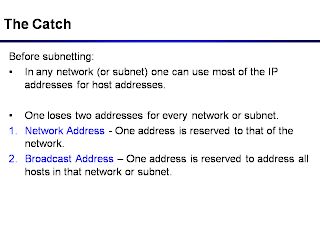

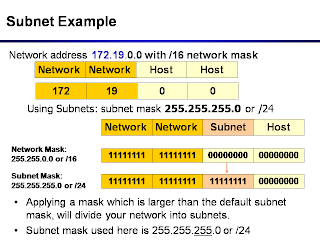
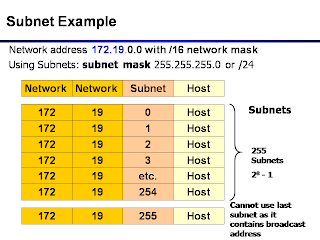















No comments:
Post a Comment